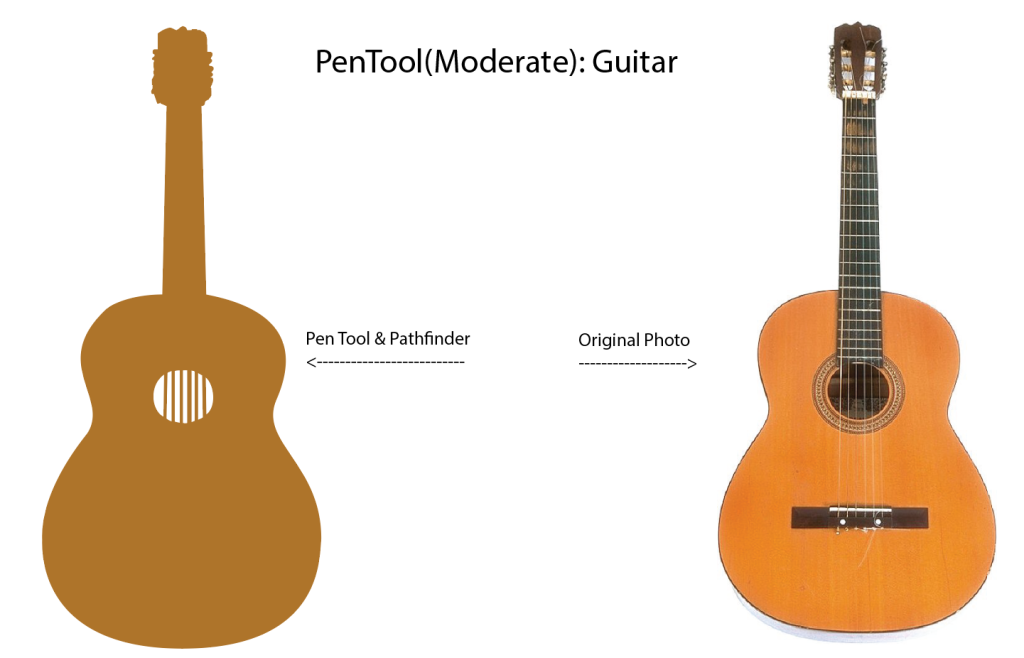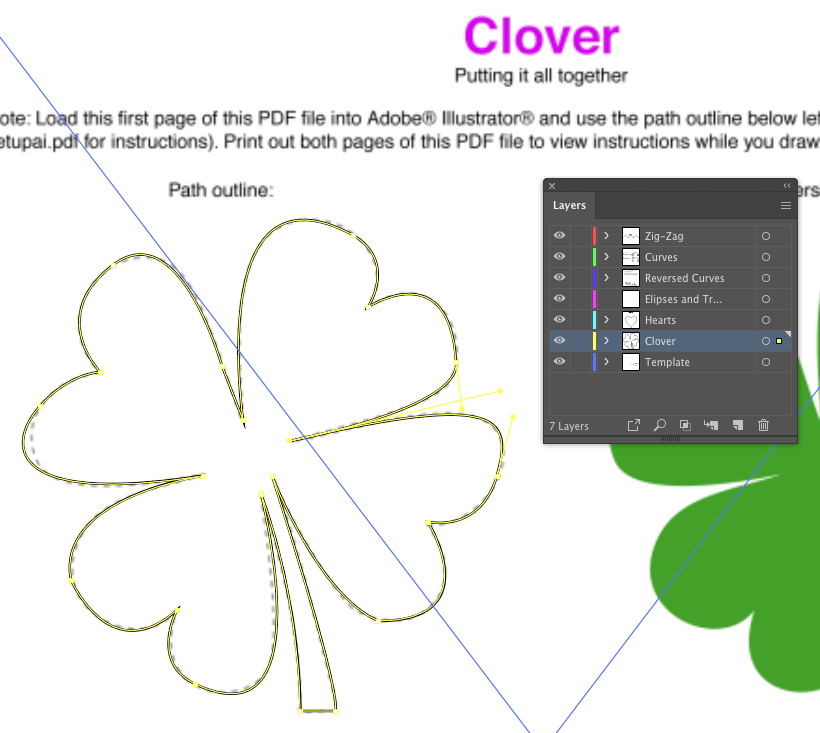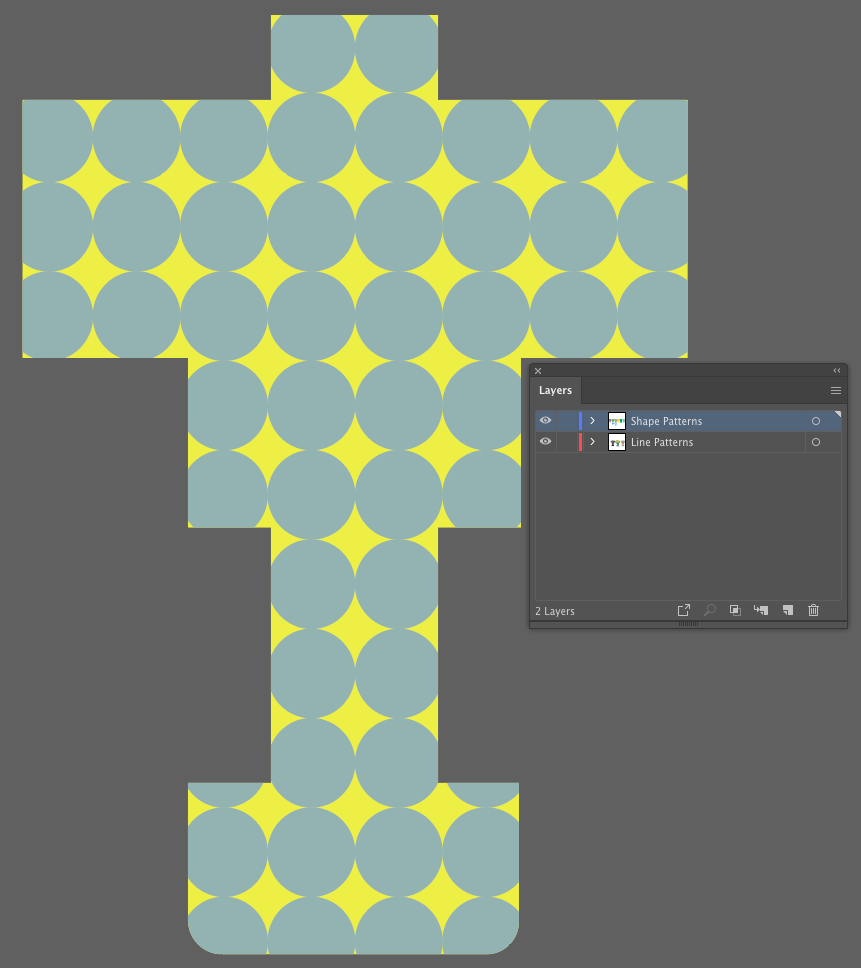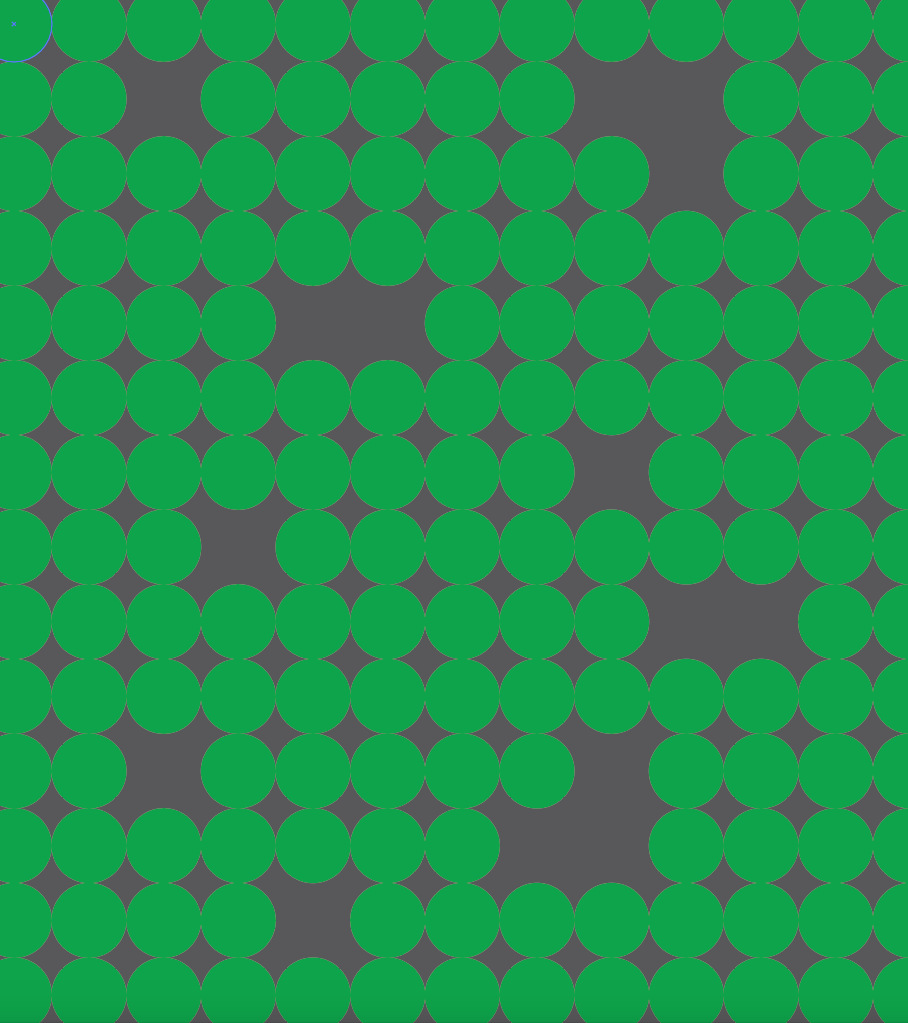Description:
We were given an assignment to test out our skills in the PenTool. There are four difficult exercises ranked from Easy to Insane. You had to choose one photo out of the many for each difficulty trace around them using the PenTool. We also learned a new tool called Pathfinder which make cut outs in solid PenTool shapes. We would all have to use both tools for all the images chosen as I have done below.